Docker Rapid Deployment
Use the official docker image provided to deploy vision network nodes.
Join TG Group
Users who deploy fullnode and validator nodes can join
TG : https://t.me/visioncore_nodeupgrade_pa
Learn the upgrade information as soon as possible, participate in the discussion and proposal voting.
We can use "docke run" command to start a vision node directly. We can specify the node as a different type of node on a different network.
System and the version of docker
If you are using ubuntu 18.04, the docker installed with apt-get install will automatically match our version requirements here. For users using Centos7 or Centos8, please note: The version of docker that comes with the system may be older. This can cause problems with docker one-click deployment nodes. If you must use these systems, please upgrade your docker version to a newer version by yourself.
Easier
If your current operating system meets the requirements below, and you are not interested in deploying your node directly using the docker command yourself, you can use the following script to run your node directly.
System Requirement:
CentOS7 (Redhat7)
CentOS8 (Redhat8)
Ubuntu18
Ubuntu20
Debian Buster 10
Debian Bullseye 11Steps as follow:
# Get the script
wget https://vision-mainnet-configs.s3.us-east-2.amazonaws.com/scripts/vision-mainnet_node-deploying.sh
# Run the script
/bin/bash vision-mainnet_node-deploying.sh [--witness]
# --witness is optional, The --witness parameter means you need to deploy an FVGuarantee node.
# Otherwise, the --witness parameter is not required.
Warning
The execution of the script may upgrade the docker version on the current host. Do not use this script if you have containers that depend on an older docker version.
Currently this script is only available for vision mainnet node deployments. The vpioneer test chain node deployment is not supported at this time.
Docker
Deploying vision nodes with Docker images
Deploying a vision node using a docker image is the easiest way to deploy a vision node if you are familiar with how to use docker to run service applications.
We can use the "docker run" command to start a vision node directly, which can be a different type of node on a different network of vision.
Environment requirements
- Linux operating system
Ubuntu 18.04 is recommended
2.Recommended node configuration:
8 core CPU, 16G RAM, 50M bandwidth, 500G disk
3.Install docker
20.10.8 or newer
apt-get install docker.io -y
# also you can go to https://docs.docker.com/engine/install/ubuntu/ and choose the version you want to install
Deployment Nodes
1.standalone network
The standalone mode is used for testing purposes and the deployed node will not
communicate with any other nodes. The node itself is a witness node. It will
complete the block production itself and keep moving forward. We can deploy one
of these nodes in our own environment for functional testing.
docker run command:
docker run -itd \
-v "/data/standalone:/data/vision" \
-p 7080:7080 \
-p 7081:7081 \
-p 7082:7082 \
-p 16666:16666 \
-p 60061:60061 \
-p 60071:60071 \
-p 60081:60081 \
--name vision-standalone \
maintainers/vision-standalone:latest
2. vpioneer test network
Vpioneer is a test network deployed by the vision network based on vision's
underlying blockchain software. It has all the features of the vision network.
We can choose to deploy a full node or a witness node on the vpioneer chain.
The full node will not be involved in the production of blocks. The witness node
can get the permission to produce blocks after getting enough votes and
completing a certain amount of FV pledge itself and get the corresponding vision
token reward while producing blocks.
docker run command for FVGuarantee node:
docker run -itd \
-v "/data/vpioneer:/data/vision" \
-p 7080:7080 \
-p 7081:7081 \
-p 7082:7082 \
-p 16666:16666 \
-p 60061:60061 \
-p 60071:60071 \
-p 60081:60081 \
--name vision-vpioneer-FVGuarantee \
maintainers/vision-vpioneer:latest --private <private-key>
private-key is the secret key of the FV account
docker run command for FullNode:
docker run -itd \
-v "/data/vpioneer:/data/vision" \
-p 7080:7080 \
-p 7081:7081 \
-p 7082:7082 \
-p 16666:16666 \
-p 60061:60061 \
-p 60071:60071 \
-p 60081:60081 \
--name vision-vpioneer-fullnode \
maintainers/vision-vpioneer:latest
- Mainnet
docker run command for mainnet FVGuarantee node:
docker run -itd \
-v "/data/mainnet-witness:/data/vision" \
-p 7080:7080 \
-p 7081:7081 \
-p 7082:7082 \
-p 16666:16666 \
-p 60061:60061 \
-p 60071:60071 \
-p 60081:60081 \
--name vision-mainnet-witness \
maintainers/vision-mainnet:latest --private <private-key>
# <private-key> is FV account private key
docker run command for mainnet FullNode:
docker run -itd \
-v "/data/mainnet:/data/vision" \
-p 7080:7080 \
-p 7081:7081 \
-p 7082:7082 \
-p 16666:16666 \
-p 60061:60061 \
-p 60071:60071 \
-p 60081:60081 \
--name vision-mainnet \
maintainers/vision-mainnet:latest
Attention
In the docker run command, we use the -v option to map the data volumes inside the container to a filesystem on the external host. In the mapped directory, we can see logs, configs, output-directory and vmtrace subdirectories. These subdirectories are where the node's log files, configuration files, database, and VVM execution trace logs are stored respectively.
All the above deployment methods can be done by downloading the database image file provided by us and then deploying the node. Standalone mode is a single node standalone mode, which is only used for testing purposes and does not require any data mirroring.
Refer to the official data snapshot usage and download the data snapshot deployment node.
Updated over 3 years ago