Vision-Box Getting Started
Installation
OS requirement
-NodeJs(5.0 +)
-Windows,Linux,or Mac OS X
npm install -g visionbox
Installation premissions issue
If the command in the shell fails due to a permission issue, please follow this command to install again: sudo npm install -g visionbox --unsafe-perm=true --allow-root --save-dev grunt
Note on Windows
For Windows, the best way to run VisionBox is to install an Ubuntu subsystem: https://docs.microsoft.com/en-us/windows/wsl/install-win10. After running Ubuntu from the prompt, proceed as usual. It is not recommended to run VisionBox from Powershell.
Initialize a VisionBox Project
Enter the following command under an empty folder to create an initialized project
visionbox init
The initialized project contains:
| File | Description |
|---|---|
| contract | The directory storing all smart contract files. |
| migrations | The directory storing all javascript files for migration. |
| test | The directory storing all test scripts for testing the smart contract. |
| visionbox.js | The configuration file of the project. Declare your Full Node address and Event Server and Solidity Version in this file. |
Basic Commands
| Command | Description |
|---|---|
| init | Initialize a VisionBox Project |
| compile | Compiles all the smart contracts. The compiled result is stored into ./build/contracts. |
| This command only compiles files that have been modified since the last compile. | |
| compile --compile-all | Re-compiles all the smart contracts. |
| migrate | Deploys the contract. This command only migrates changes since the last successful migration. |
| migrate --reset | Re-migrates all the smart contracts. |
| test [path] | Runs all test scripts. Test file name definition is optional. It also can be run with --reset flag. |
| console | The console supports the visionbox command. |
Updated over 3 years ago